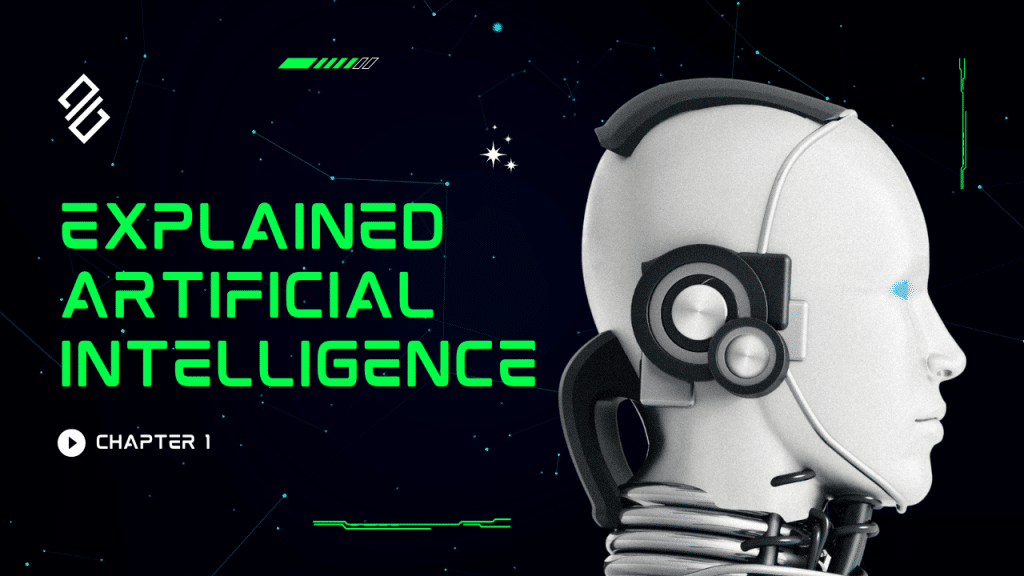STOP wasting your time trying to outsmart or trick ChatGPT.
Use it wisely and save yourself a lot of time and headaches.
Get it to do what you want it to do. Make ChatGPT your SME. (Subject Matter Expert)
It can be your friend – but it can be your foe.
Some tips for working with CHatGPT to create lesson plans:
1. Optimize your online time with ChatGPT.
Be sure to plan your sessions thoroughly with ChatGPT before starting the chat process. In other words – do your homework!
2. Brainstorm what you want ChatGPT to do for you.
Write down all your questions. ideas, prompts, roles, goals, and outcomes you want to reach from your session. Be sure you script your session before logging in to ChatGPT. Using the Inquiry-based Approach – mixed with clear directives and instructions – to write your prompts is very helpful for ChatGPT sessions. Proofread your prompts carefully and remove any unnecessary language.
3. Tell ChatGPT who you are.
Example: I am a language teacher in Germany who teaches adult learners at the university level. Tell ChatGPT what role you want it to play as well. Example: You are going to play the role of Instructional Designer specializing in secondary school language education.
4. What is your learning context?
That could mean low-resource or high-resource classrooms. Are you working in a secondary school or university context? That could also mean age ranges, culture, country, or even religion. Context is king – and the more you tell ChatGPT about your context the better your results will be for content.
5. Tell ChatGPT what you want to reach.
What are your goals? What outcomes do you want to reach? If you do not know what the outcomes of a lesson plan should be – then ask ChatGPT.
6. Tell ChatGPT what time frames you are working with.
How many lessons are you expecting to break down the learning cycle into? Ask ChatGPT to break up the lessons into parts/modules/sessions and what the learning objectives should be for each lesson. In Education, especially for hybrid models of learning, Microlearning is the new kid on the block. This will help you to break the learning cycle down for your learners aka sequencing or chunking. Scaffolding plays a major role here.
7. Ask for lists.
Lists are important to planning any good learning cycle and that includes vocabulary, lexical phrases, idioms, collocations, and important terminology. When creating reading or listening texts – you need to know what language aspects you are going to be working with and might have to pre-teach.
This part of the chat session can get very detailed because you are dealing with lexis, corpus, and discourse – so be precise in what you ask for. This part of the chat session should take place after you have established your topic and ChatGPT has created the actual texts you will be using for language skills development.
Ask ChatGPT to create warm-up games, exercises, or quizzes for these language aspects – with an answer key as well.
8. What topics will you be working with?
Every lesson plan or learning cycle has a topic – so what is the name of the topic you are planning with ChatGPT? Ask it to give you the 10 things students should know about the topic you are covering. This will help you better plan the learning outcomes and assessments. Example: “I’m planning a learning cycle on International Trade for first-semester university students with no prior knowledge of the topic. What are the 10 most important things they need to know? Please list them with bullet points.”
9. Break the lesson plan down into language skills.
Ask for Reading, listening, writing, and speaking tasks for the lesson plan you are putting together.
For Reading texts, be sure to restrict the number of words you want ChatGPT to work with.
For listening texts, be sure to be specific about what type of texts you need. Do you want a lecture, an interview with a specialist, or a conversation between two people discussing a problem.????
For Writing tasks, ask for a list of writing prompts or driving questions that contain problems to solve.
For speaking tasks, ask for ideas that can lead to either presentation ideas related to the topic or a list of driving questions that will lead to interactive dialogue between your learners.
10. Ask for multimedia recommendations or suggestions.
YouTube is a great teacher helper – so ask for videos to watch for warm-ups. Ask for the names of internet sites to use as reference or learning reinforcement. Maybe better to ask for both.
11. Ask for grammar aspects as well.
If you are interested in promoting a grammar syllabus, then ask for grammar aspects of the lesson. You can actually ask ChatGPT to create texts with specific grammar forms in mind. Simply state what forms you want to concentrate on and ChatGPT will create a text to suit your requests. Be careful what you ask for here. You could wind up with an unnatural sounding text.
12. Ask for Formative Assessment help.
Get ChatGpt to create quizzes, tests, assignments, homework, or small project ideas to check for learning transfer. This will aid in the formative assessment phases of the learning cycle.
Be sure to specify what kind of quiz or test you are wanting: multiple choice or gap exercise, etc.
Please remember that Formative assessment doesn’t have to be a test or exam. So, take that into consideration when asking for Formative assessment help.
13. Who is your target group?
ChatGPT needs to know who your language learners are.
Tell it what language level they have already attained and what language level you want them to reach.
14. Ask for summative assessment ideas.
Get summative assessment ideas and assessment rubrics according to the level of learners you are working with. No learning cycle is complete without checking the learning at the end. Might want to ask ChatGPT for some questions that can lead to some reflective dialogic interaction with your learners as well.
15. What methodologies are going to steer your learning cycle?
Yes – methodology is important. Tell ChatGPT what method or approach you are interested in. Examples: Project-based Learning, Task-based Learning, etc. (See my Facebook post on PBL)
IMPORTANT THINGs TO KNOW:
Do not start a session with ChatGPT without having your ideas and thought process ready to go.
That means using a Word Doc where all the questions and prompts are typed out and put in the order you are going to copy and paste them into the chat – one at a time.
Although ChatGPT does save your sessions and even gives them a name – it is wise to copy and paste your conversations – and their results – onto your Word Doc for future reference.
Be Polite – remember you are also programming ChatGPT for the future.
Last but not least: The better your prompts, the better your results. The better you prepare before your chat session, the better your session will be.
Links to ideas for ChatGPT prompts:
Unlocking the Potential of AI in Education