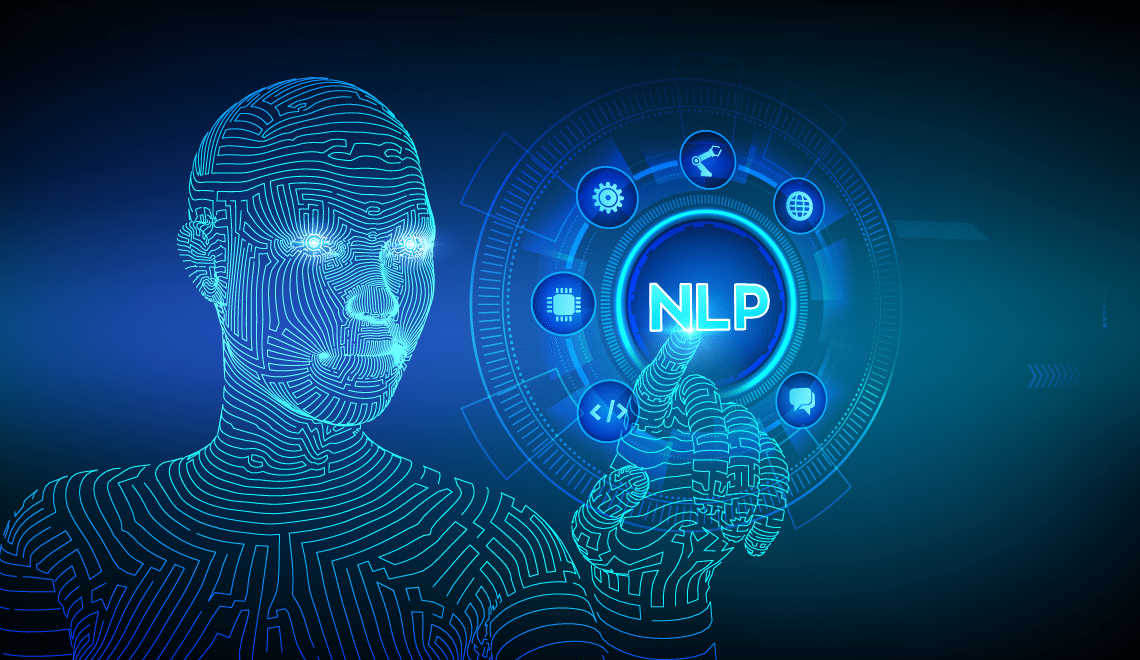-
Table of Contents
“Chat with OpenAI ChatGPT Engine using Voice – Unlock the Power of Python Scripting!”
Introduction
Python is a powerful programming language that can be used to create a wide variety of applications. One of the most interesting applications of Python is creating a chatbot using the OpenAI ChatGPT engine. This engine is a powerful natural language processing (NLP) tool that can be used to create a conversational chatbot that can interact with users in a natural way. With the help of Python, you can create a chatbot that can understand and respond to voice commands. This tutorial will show you how to create a chatbot using the OpenAI ChatGPT engine and Python. You will learn how to set up the environment, create the chatbot, and use voice commands to interact with it. By the end of this tutorial, you will have a fully functional chatbot that can understand and respond to voice commands.
How to Create a Python Script for Chatting with OpenAI ChatGPT Engine Using Voice
Creating a Python script for chatting with OpenAI ChatGPT engine using voice is a relatively straightforward process. This tutorial will provide a step-by-step guide on how to do so.
First, you will need to install the OpenAI ChatGPT library. This can be done by running the following command in your terminal:
pip install openai-chatgpt
Once the library is installed, you will need to create a Python script. This script will contain the code necessary to interact with the OpenAI ChatGPT engine.
The first step is to import the necessary libraries. This includes the OpenAI ChatGPT library, as well as any other libraries you may need for your project.
Next, you will need to create a function that will be used to interact with the OpenAI ChatGPT engine. This function should take in a string of text as an argument and return a response from the engine.
Once the function is created, you will need to create a loop that will continuously prompt the user for input and then pass that input to the function. The response from the function should then be printed to the console.
Finally, you will need to create a voice recognition system that will allow the user to interact with the OpenAI ChatGPT engine using their voice. This can be done using a library such as SpeechRecognition.
Once all of the necessary code is written, you should be able to run the script and interact with the OpenAI ChatGPT engine using your voice. With this, you will be able to create a conversational AI that can respond to your voice commands.
Conclusion
The Python Script for Chatting with OpenAI ChatGPT Engine Using Voice is a great way to interact with the OpenAI ChatGPT engine in a more natural way. It allows users to have a more conversational experience with the engine, and it can be used to create more engaging and interactive conversations. With the help of this script, users can easily create their own custom conversations with the OpenAI ChatGPT engine. This script is a great way to explore the capabilities of the OpenAI ChatGPT engine and to create more engaging conversations.