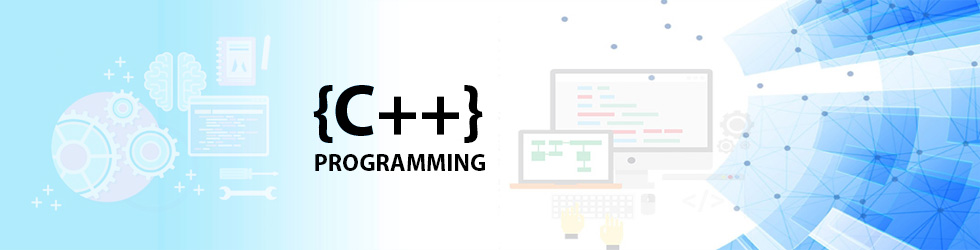C++ uses a convenient abstraction called streams to perform I/O operations in sequential media such as screens or keyboards
1.7 I/O
C++ uses a convenient abstraction called streams to perform I/O operations in sequential media such as screens or keyboards. A stream is an object where a program can either insert characters or extract them. The standard C++ library contains the header <iostream> where the standard input and output stream objects are declared.
1.7.1 Standard Output
By default, the standard output of a program is written to the screen, and we can access it with the C++ stream named cout. It is used with the insertion operator which is denoted by ≪ (like left shift). We have already seen that it may be used more than once within a single statement. This is especially useful when we want to print a combination of text, variables, and constants, e.g.:
cout ≪ "The square root of " ≪ x ≪ " is " ≪ sqrt(x) ≪ endl;
with an output like
The square root of 5 is 2.23607
endl produces a newline character. An alternative representation of endl is the character \n. For the sake of efficiency, the output may be buffered. In this regard, endl and \n differ: the former flushes the buffer while the latter does not. Flushing can help us when we are debugging (without a debugger) to find out between which outputs the program crashes. In contrast, when a large amount of text is written to files, flushing after every line slows down I/O considerably.
Fortunately, the insertion operator has a relatively low priority so that arithmetic operations can be written directly:
std::cout ≪ "11 * 19 = " ≪ 11 * 19 ≪ std::endl;
All comparisons and logical and bitwise operations must be grouped by surrounding parentheses. Likewise the conditional operator:
std::cout ≪ (age > 65 ? "I'm a wise guy\n" : "I am still half-baked.\n");
When we forget the parentheses, the compiler will remind us (offering us an enigmatic message to decipher).
1.7.2 Standard Input
The standard input device is usually the keyboard. Handling the standard input in C++ is done by applying the overloaded operator of extraction ≫ on the cin stream:
int age; std::cin ≫ age;
std::cin reads characters from the input device and interprets them as a value of the variable type (here int) it is stored to (here age). The input from the keyboard is processed once the RETURN key has been pressed.
We can also use cin to request more than one data input from the user:
std::cin ≫ width ≫ length;
which is equivalent to
std::cin ≫ width; std::cin ≫ length;
In both cases the user must provide two values: one for width and another for length. They can be separated by any valid blank separator: a space, a tab character, or a newline.
1.7.3 Input/Output with Files
C++ provides the following classes to perform input and output of characters from/to files:
| ofstream | write to files |
| ifstream | read from files |
| fstream | both read and write from/to files |
We can use file streams in the same fashion as cin and cout, with the only difference that we have to associate these streams with physical files. Here is an example:
#include <fstream>
int main ()
{
std::ofstream myfile;
square_file.open("squares.txt");
for (int i= 0; i < 10; ++i)
square_file ≪ i ≪ "^2 = " i*i ≪ std::endl;
square_file.close();
}
This code creates a file named squares.txt (or overwrites it if it already exists) and writes a sentence to it—like we write to cout. C++ establishes a general stream concept that is satisfied by an output file and by std::cout. This means we can write everything to a file that we can write to std::cout and vice versa. When we define operator≪ for a new type, we do this once for ostream (Section 2.7.3) and it will work with the console, with files, and with any other output stream.
Alternatively, we can pass the file name as an argument to the constructor of the stream to open the file implicitly. The file is also implicitly closed when square_file goes out of scope,9 in this case at the end of the main function. The short version of the previous program is
#include <fstream>
int main ()
{
std::ofstream square_file("squares.txt");
for (int i= 0; i < 10; ++i)
square_file ≪ i ≪ "^2 = " i*i ≪ std::endl;
}
We prefer the short form (as usual). The explicit form is only necessary when the file is first declared and opened later for some reason. Likewise, the explicit close is only needed when the file should be closed before it goes out of scope.
1.7.4 Generic Stream Concept
Streams are not limited to screens, keyboards, and files; every class can be used as a stream when it is derived10 from istream, ostream, or iostream and provides implementations for the functions of those classes. For instance, Boost.Asio offers streams for TCP/IP and Boost.IOStream as alternatives to the I/O above. The standard library contains a stringstream that can be used to create a string from any kind of printable type. stringstream’s method str() returns the stream’s internal string.
We can write output functions that accept every kind of output stream by using a mutable reference to ostream as an argument:
#include <iostream>
#include <fstream>
#include <sstream>
void write_something (std::ostream& os)
{
os ≪ "Hi stream, did you know that 3 * 3 = " ≪ 3 * 3 ≪ std::endl;
}
int main (int argc, char* argv[])
{
std::ofstream myfile("example.txt");
std::stringstream mysstream;
write_something(std::cout);
write_something(myfile);
write_something(mysstream);
std::cout ≪ "mysstream is: " ≪ mysstream.str(); // newline contained
}
Likewise, generic input can be implemented with istream and read/write I/O with iostream.
1.7.5 Formatting
⇒ c++03/formatting.cpp
I/O streams are formatted by so-called I/O manipulators which are found in the header file <iomanip>. By default, C++ only prints a few digits of floating-point numbers. Thus, we increase the precision:
double pi= M_PI; cout ≪ "pi is " ≪ pi ≪ '\n'; cout ≪ "pi is " ≪ setprecision(16) ≪ pi ≪ '\n';
and yield a more accurate number:
pi is 3.14159 pi is 3.141592653589793
In Section 4.3.1, we will show how the precision can be adjusted to the type’s representable number of digits.
When we write a table, vector, or matrix, we need to align values for readability. Therefore, we next set the width of the output:
cout ≪ "pi is " ≪ setw(30) ≪ pi ≪ '\n';
This results in
pi is 3.141592653589793
setw changes only the next output while setprecision affects all following (numerical) outputs, like the other manipulators. The provided width is understood as a minimum, and if the printed value needs more space, our tables will get ugly.
We can further request that the values be left aligned, and the empty space be filled with a character of our choice, say, -:
cout ≪ "pi is " ≪ setfill('-') ≪ left
≪ setw(30) ≪ pi ≪ '\n';
yielding
pi is 3.141592653589793 - - - - - - - - - - - - -
Another way of formatting is setting the flags directly. Some less frequently used format options can only be set this way, e.g., whether the sign is shown for positive values as well. Furthermore, we force the “scientific” notation in the normalized exponential representation:
cout.setf(ios_base::showpos); cout ≪ "pi is " ≪ scientific ≪ pi ≪ '\n';
resulting in
pi is +3.1415926535897931e+00
Integer numbers can be represented in octal and hexadecimal base by
cout ≪ "63 octal is " ≪ oct ≪ 63 ≪ ".\n"; cout ≪ "63 hexadecimal is " ≪ hex ≪ 63 ≪ ".\n"; cout ≪ "63 decimal is " ≪ dec ≪ 63 ≪ ".\n";
with the expected output:
63 octal is 77. 63 hexadecimal is 3f. 63 decimal is 63.
Boolean values are by default printed as integers 0 and 1. On demand, we can present them as true and false:
cout ≪ "pi < 3 is " ≪ (pi < 3) ≪ '\n'; cout ≪ "pi < 3 is " ≪ boolalpha ≪ (pi < 3) ≪ '\n';
Finally, we can reset all the format options that we changed:
int old_precision= cout.precision ();
cout ≪ setprecision(16)
...
cout.unsetf(ios_base::adjustfield | ios_base::basefield
| ios_base::floatfield | ios_base::showpos | ios_base::boolalpha);
cout.precision(old_precision);
Each option is represented by a bit in a status variable. To enable multiple options, we can combine their bit patterns with a binary OR.
1.7.6 Dealing with I/O Errors
To make one thing clear from the beginning: I/O in C++ is not fail-safe (let alone idiot-proof). Errors can be reported in different ways and our error handling must comply to them. Let us try the following example program:
int main ()
{
std::ifstream infile("some_missing_file.xyz");
int i;
double d;
infile ≫ i ≫ d;
std::cout ≪ "i is " ≪ i ≪ ", d is " ≪ d ≪ '\n';
infile.close();
}
Although the file does not exist, the opening operation does not fail. We can even read from the non-existing file and the program goes on. Needless to say that the values in i and d are nonsense:
i is 1, d is 2.3452e-310
By default, the streams do not throw exceptions. The reason is historical: they are older than the exceptions and later the behavior was kept to not break software written in the meantime.
To be sure that everything went well, we have to check error flags, in principle, after each I/O operation. The following program asks the user for new file names until a file can be opened. After reading its content, we check again for success:
int main ()
{
std::ifstream infile;
std::string filename{"some_missing_file.xyz"};
bool opened= false;
while (!opened) {
infile.open(filename);
if (infile.good()) {
opened= true;
} else {
std::cout ≪ "The file '" ≪ filename
≪ "' doesn't exist, give a new file name: ";
std::cin ≫ filename;
}
}
int i;
double d;
infile ≫ i ≫ d;
if (infile.good())
std::cout ≪ "i is " ≪ i ≪ ", d is " ≪ d ≪ '\n';
else
std::cout ≪ "Could not correctly read the content.\n";
infile.close();
}
You can see from this simple example that writing robust applications with file I/O can create some work.
If we want to use exceptions, we have to enable them during run time for each stream:
cin.exceptions(ios_base::badbit | ios_base::failbit);
cout.exceptions(ios_base::badbit | ios_base::failbit);
std::ifstream infile("f.txt");
infile.exceptions(ios_base::badbit | ios_base::failbit);
The streams throw an exception every time an operation fails or when they are in a “bad” state. Exceptions could be thrown at (unexpected) file end as well. However, the end of file is more conveniently handled by testing (e.g., while (!f.eof())).
In the example above, the exceptions for infile are only enabled after opening the file (or the attempt thereof). For checking the opening operation, we have to create the stream first, then turn on the exceptions and finally open the file explicitly. Enabling the exceptions gives us at least the guarantee that all I/O operations went well when the program terminates properly. We can make our program more robust by catching exceptions that might be thrown.
The exceptions in file I/O only protect us partially from making errors. For instance, the following small program is obviously wrong (types don’t match and numbers aren’t separated):
void with_io_exceptions(ios& io)
{ io.exceptions(ios_base::badbit | ios_base::failbit); }
int main ()
{
std::ofstream outfile;
with_io_exceptions(outfile);
outfile.open("f.txt");
double o1= 5.2, o2= 6.2;
outfile ≪ o1 ≪ o2 ≪ std::endl; // no separation
outfile.close();
std::ifstream infile;
with_io_exceptions(infile);
infile.open("f.txt");
int i1, i2;
char c;
infile ≫ i1 ≫ c ≫ i2; // mismatching types
std::cout ≪ "i1 = " ≪ i1 ≪ ", i2 = " ≪ i2 ≪ "\n";
}
Nonetheless, it does not throw exceptions and fabricates the following output:
i1 = 5, i2 = 26
As we all know, testing does not prove the correctness of a program. This is even more obvious when I/O is involved. Stream input reads the incoming characters and passes them as values of the appropriate variable type, e.g., int when setting i1. It stops at the first character that cannot be part of the value, first at the . for the int value i1. If we read another int afterward, it would fail because an empty string cannot be interpreted as an int value. But we do not; instead we read a char next to which the dot is assigned. When parsing the input for i2 we find first the fractional part from o1 and then the integer part from o1 before we get a character that cannot belong to an int value.
Unfortunately, not every violation of the grammatical rules causes an exception in practice: .3 parsed as an int yields zero (while the next input probably fails); -5 parsed as an unsigned results in 4294967291 (when unsigned is 32 bits long). The narrowing principle apparently has not found its way into I/O streams yet (if it ever will for backward compatibility’s sake).
At any rate, the I/O part of an application needs utter attention. Numbers must be separated properly (e.g., by spaces) and read with the same type as they were written. When the output contains branches such that the file format can vary, the input code is considerably more complicated and might even be ambiguous.
There are two other forms of I/O we want to mention: binary and C-style I/O. The interested reader will find them in Sections A.2.7 and A.2.8, respectively. You can also read this later when you need it.

Reference Book by Peter Gottschling